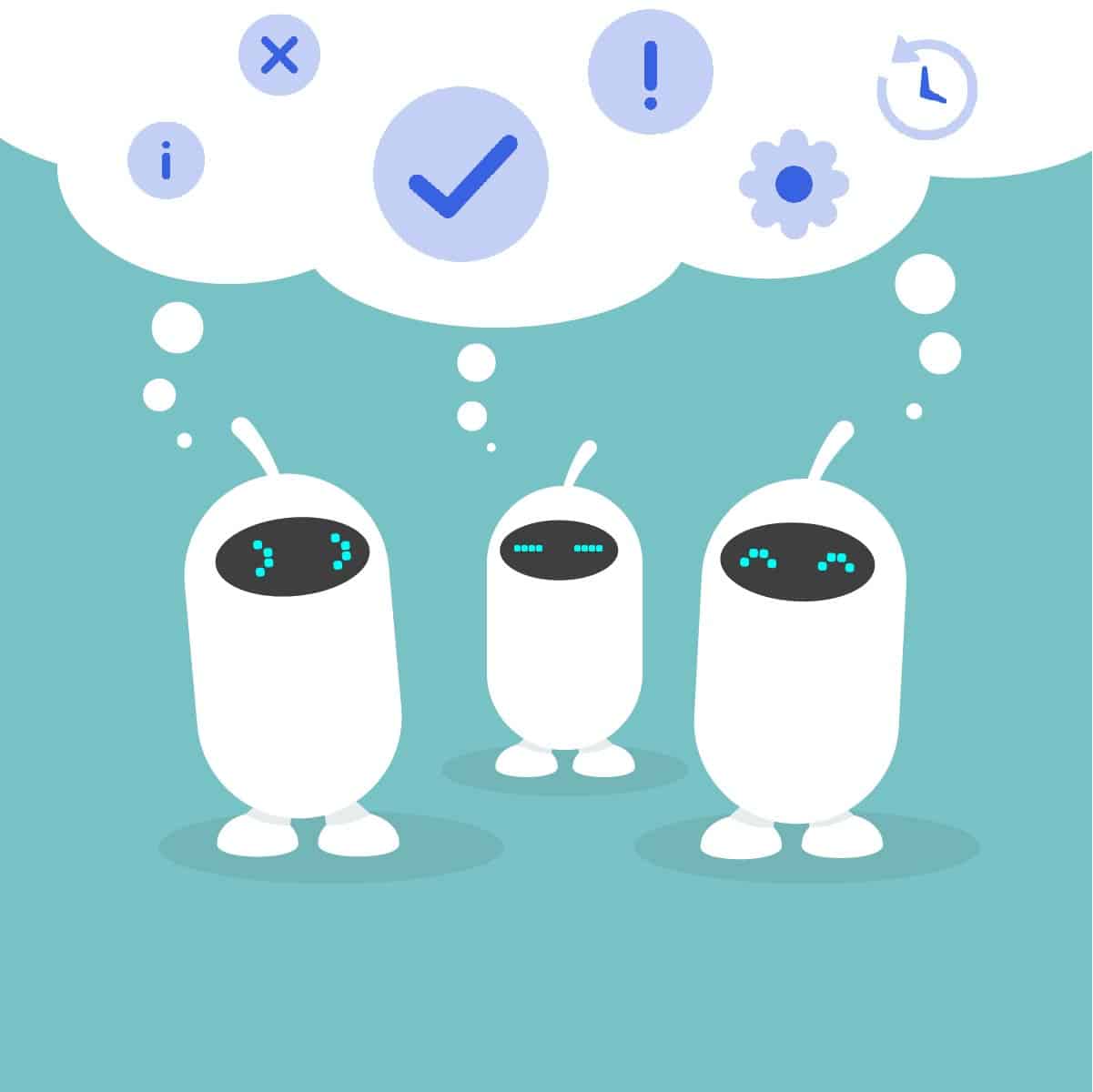
Why you need to combine manual and automated task assignment
We also have a guide about user roles & permissions that has a lot of interesting content. And with a very short description on how to use user roles and permissions when the permissions have been set: https://automation.app/helpdesk/user-roles-and-allowing-partners-access-to-specific-orders/
Timely and efficient order handling and task management are essentials to ensure customer satisfaction and repeat business.
However, with the sheer volume of orders that many e-commerce businesses receive, it can be difficult to assign employees to handle each order – manually. This is where automated employee assignment comes in.
Automation has two options for task assignment – all based on the orders. And we enable you to generate a list pr. employee or simply only allow the employee to see orders assigned to him or her.
How it works
In task assignment, a permission structure is a framework that defines who has the authority to assign tasks, who can view and edit the tasks, and who can complete them. A well-defined permission structure ensures that tasks are assigned and completed in a way that is efficient, effective, and secure.
In automation.app new custom roles can be easily added
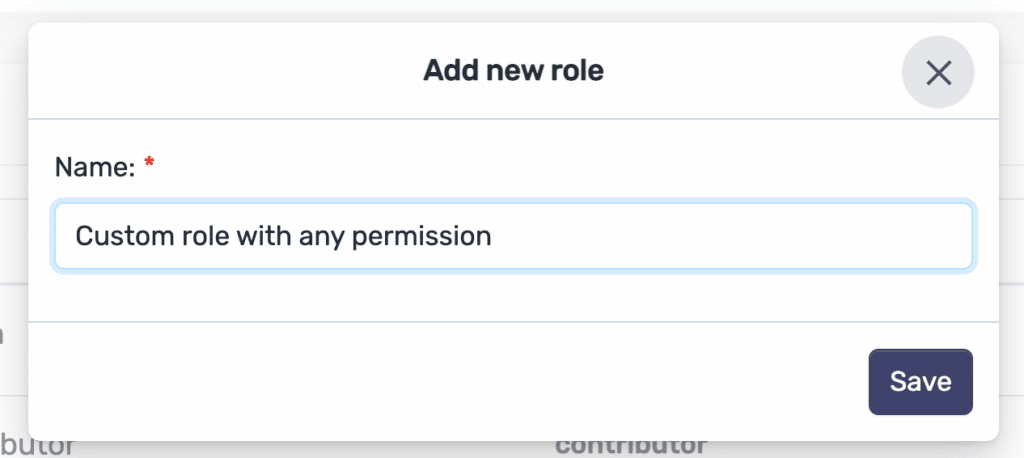
With any permission that you set
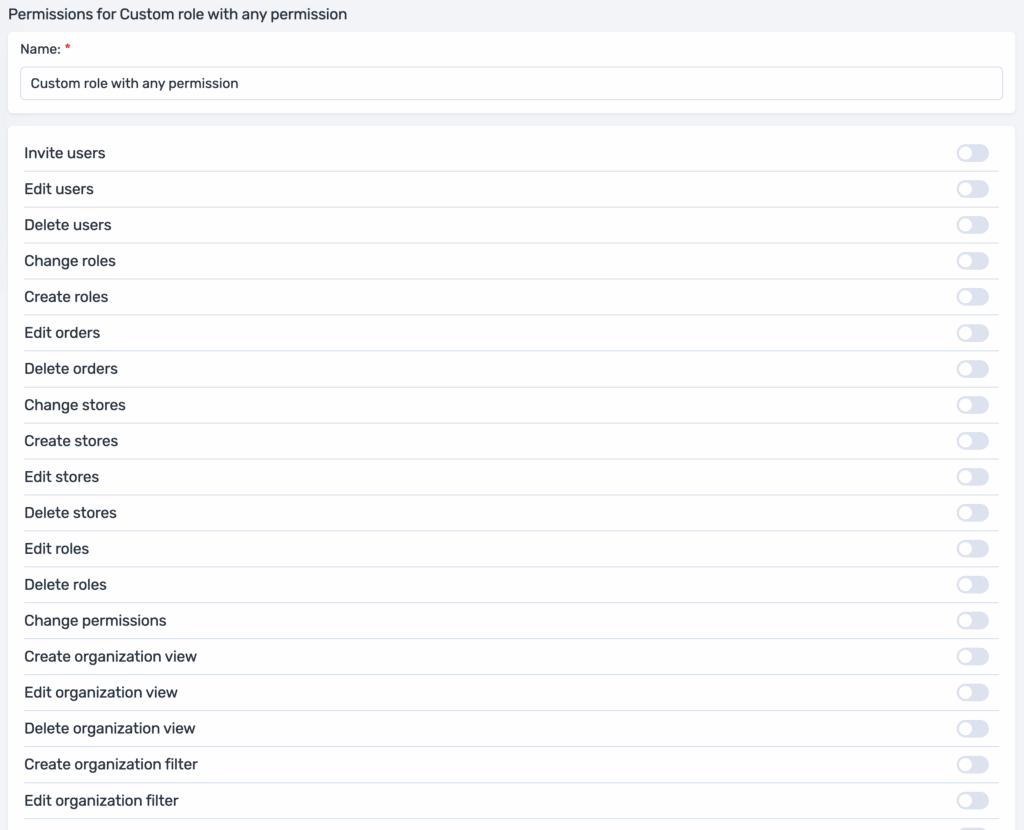
Then added to the new users
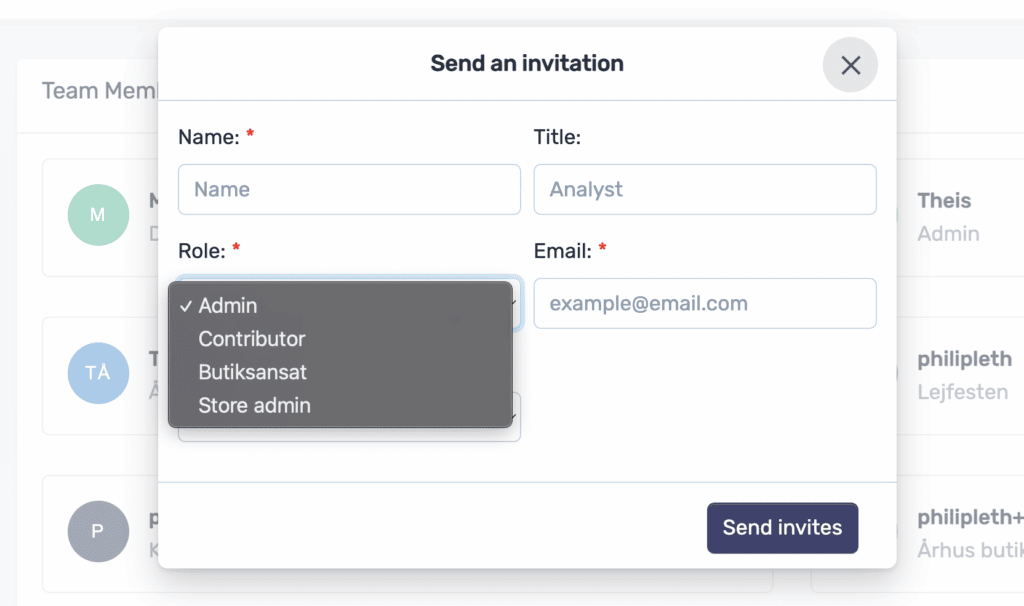
The permission structure can thereby have several levels of access, each with its own set of permissions. At the top of the structure, you’re the administrator/manager who has full access to all privileges and you can assign anything to any employee. You’re in control of other employees – that may have varying levels of access, depending on their roles and responsibilities within the organisation as you decide.
Of course you can create other manager/admins with same privileges as yourself to unburden yourself.
For example, an employee with a high level of responsibility may have the ability to view and edit tasks/orders that are assigned to them, as well as tasks that are assigned to others within their department/store. On the other hand, an employee with a lower level of responsibility may only have the ability to view tasks/orders that are assigned to them.
Stores are described in detail in another blog post, but these work as a sort of
Automated employee assignment refers to the process of using software to assign orders to employees based on predefined rules and criteria. This can include factors such as employee availability, skill level, workload, and more. By automating this process, e-commerce businesses can streamline their operations and ensure that each order is handled by the best employee for the job.
One key benefit of automated employee assignment is that it can help to reduce errors and improve order accuracy. When orders are assigned manually, there is always the risk of human error, such as assigning an order to the wrong employee or overlooking an order altogether. With automated employee assignment, these risks are minimized, as the software can ensure that each order is assigned to the right person at the right time.
Another benefit of automated employee assignment is that it can help to improve employee productivity and job satisfaction. By ensuring that employees are assigned orders that are well-suited to their skills and workload, businesses can help to prevent burnout and improve morale. This, in turn, can lead to higher quality work and improved customer satisfaction.