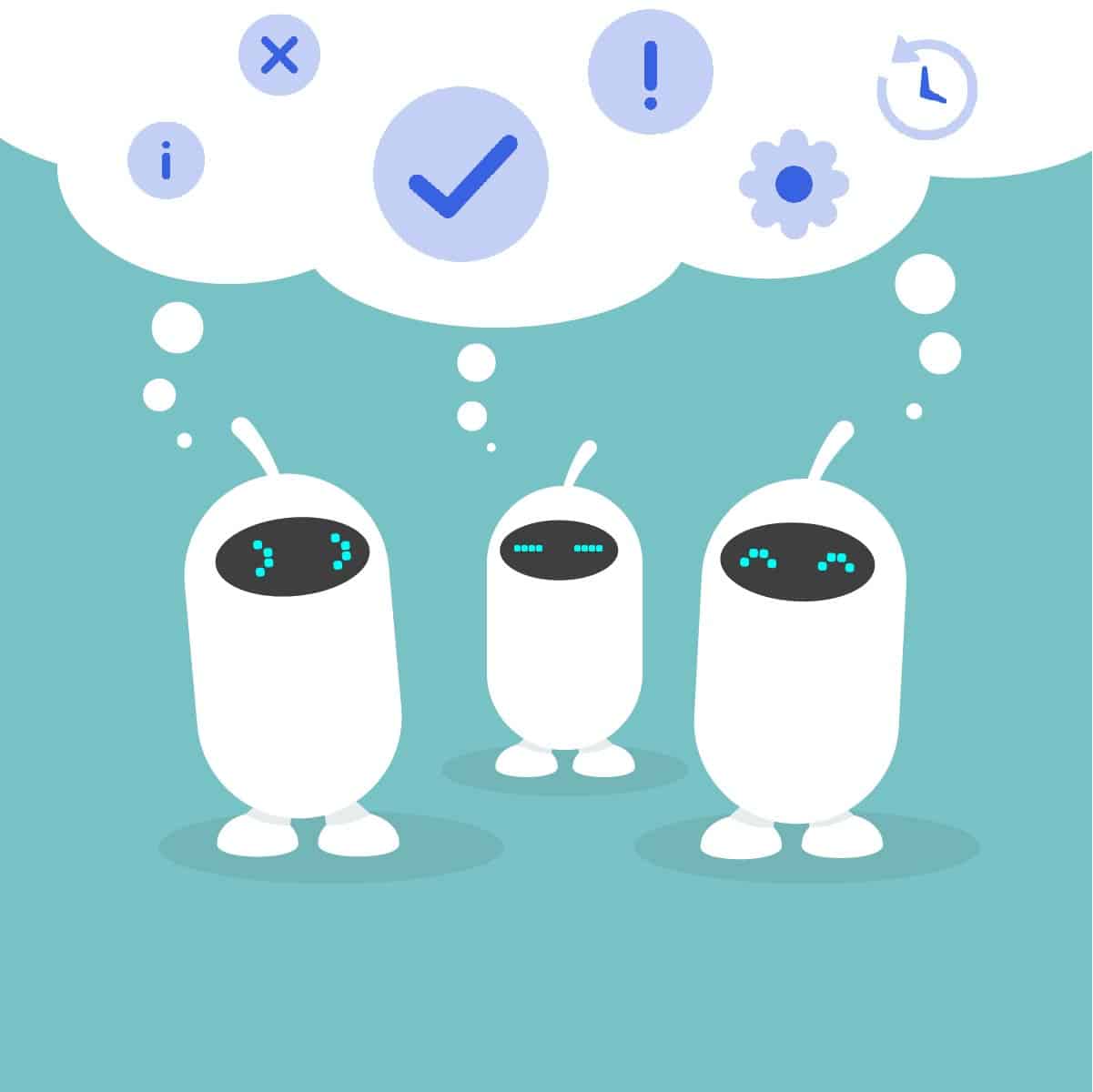
Introduction to WooCommerce order status management
Code-free customisable WooCommerce order statuss management system with plugin integration. Design a custom order management flow with Automation.apps WooCommerce plugin.
Automate the status updates by any change that you make in automation.app and sync the status back to CooCommerce.
The order status structure in WooCommerce follows a general structure – designed for standardised e-commerce setup. If you need to change the structure, WooCommerce offers the option to add custom statuses. When setting custom statuses, either you need to set these statuses manually or you need to custom code the flow. Also many of the statuses often needs to be set by a human or custom coded in order to react to the inputs that could change the statuses depending on order states. This is the structure in WooCommerce, but it’s also one of the reasons you need to start working in Automation.app.
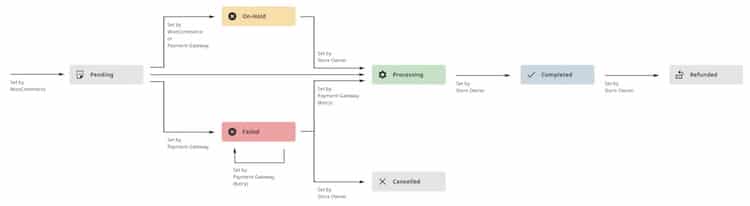
Source: https://docs.woocommerce.com/document/managing-orders/
Custom Order Status Management is messy – until it’s not
With automation.app the structure is still the same, but if you add a rule that for example, when the order gets a shipping code, it should be set to completed and an email should be sent with the shipping code to the client… You get it. But also you can set the status manually and then apply a user to handle the order, if there is no shipping code set – for example. With Automation.app virtually any order management process is possible. And along the way you can add custom statuses to the order management process.
Order Status Manager is the WooCommerce order status management plugin that we recommend
In WooCommerce order status plugin you can set the new status types that you need for any custom WooCommerce order management flow. But when you’re done setting up the statuses that you need, you can use Automation.app to define the flow of the statuses in order to avoid custom code.
Automation.app is the way to get a WooCommerce order management plugin that takes the build from “code everything/handle manually” to no-code – do anything, plugin.
With Automation.app you go from create, edit and delete to custom flow with interaction with any custom field.
Get started on your WooCommerce order status management system by installing the Automation.app plugin
When you want to get started with systematising the order management, add Automation.app to the WooCommerce stack. It’s the fastest and way to automate the order management.
Guide to update statuses and sync between Automation.app -> WooCommerce
Introduction to sync status updates
Make sure that the statuses are matching across Automation.app and woocommerce. The automated mapping only works when the names are identical across Woo and Automation.app.
You can use this link to find the woocommerce order status manager plugin: https://woocommerce.com/products/woocommerce-order-status-manager/
To find the statuses inside automation.app: https://app.automation.app/organization/status
Guide to sync order statuses
Enter the statuses that you’ll match with WooCommerce.

Be careful with “-” and other things that might affect slugs. You see why in the example above. It should work, but notice this might need some extra testing.
Update the domain name. (without the http:// or https://)
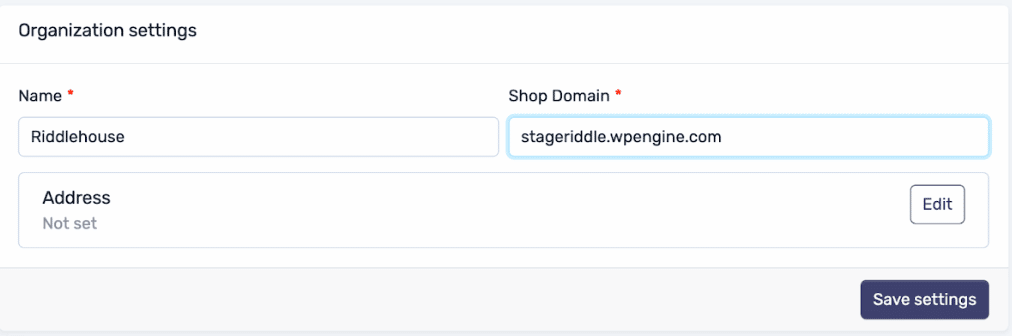
From the organization integration settings, Connect to woocommerce
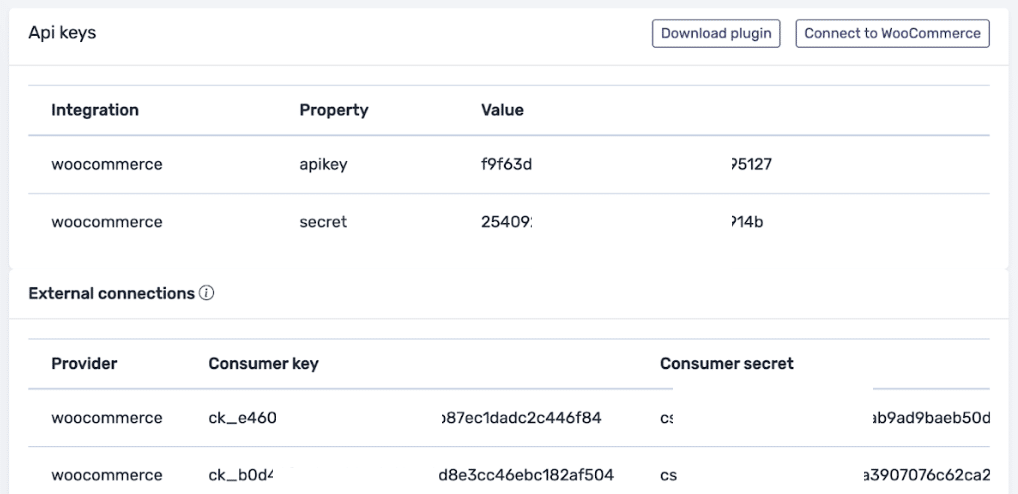
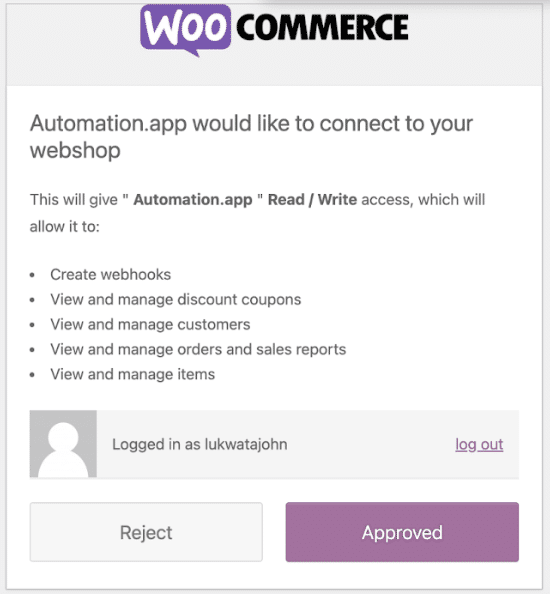
Create automation to update status to Billy Invoicing if Payment method is for example: “cod”
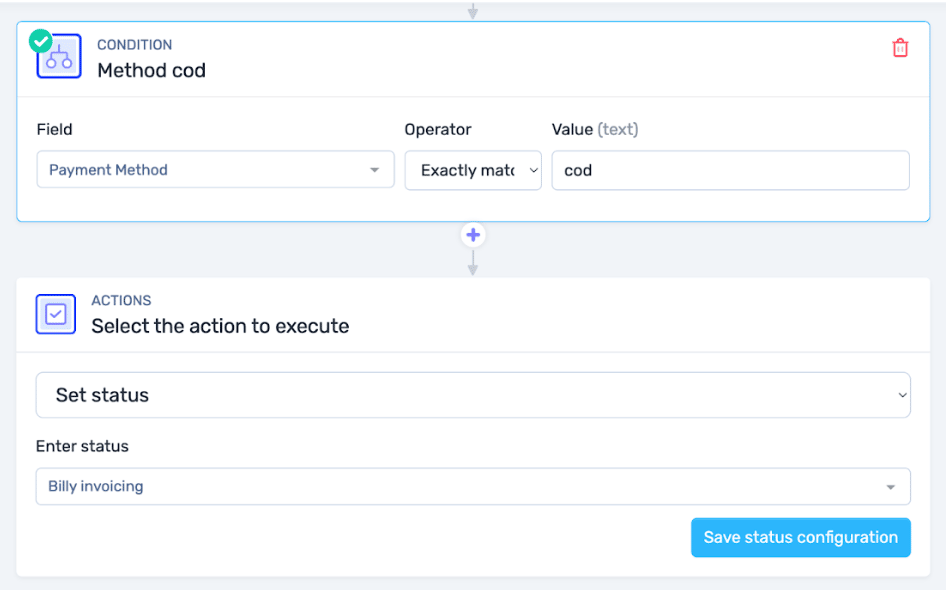
Run this automation
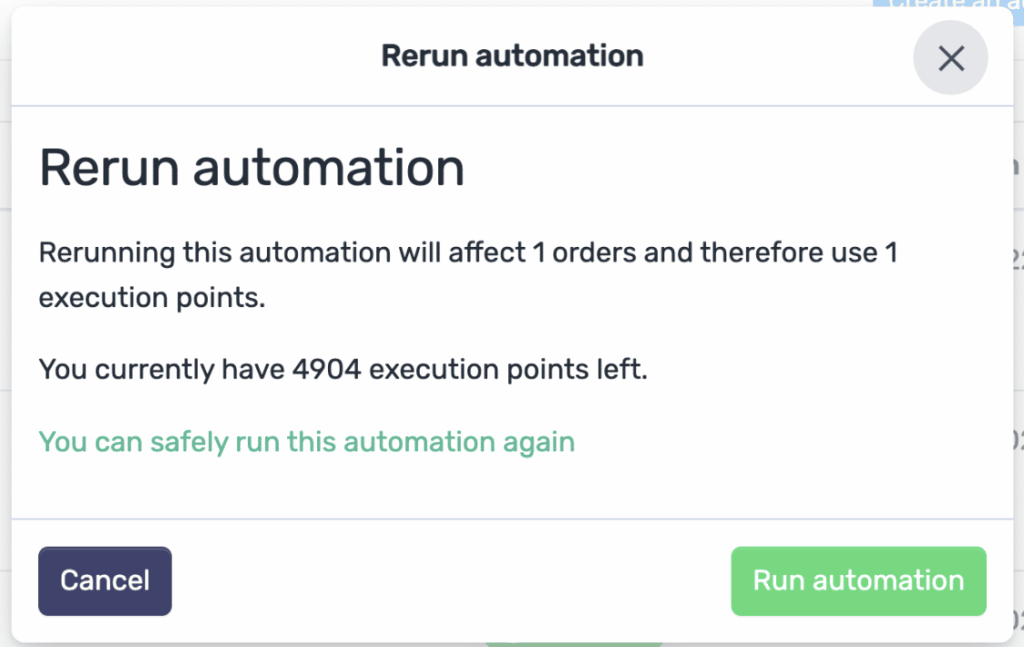
Create a second automation to sync changes to the webshop
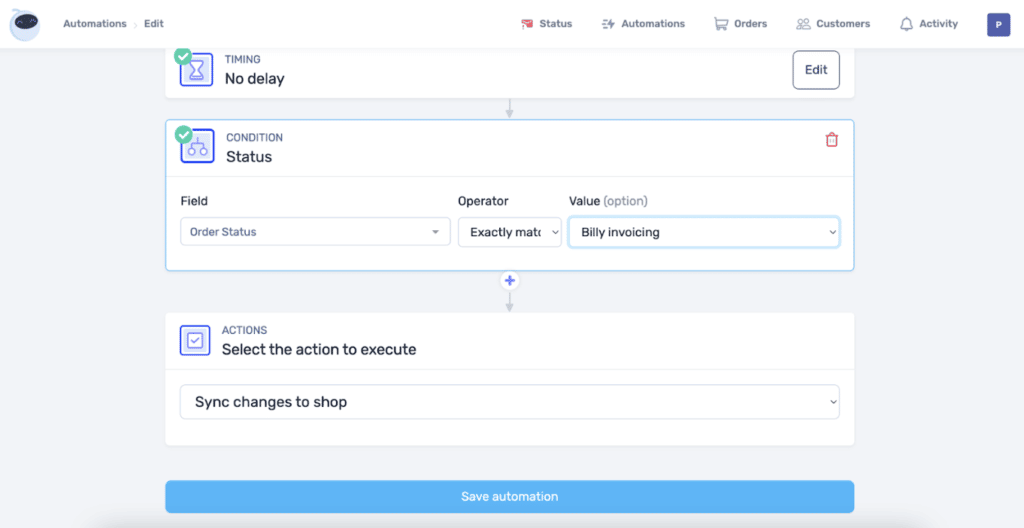
Run this automation
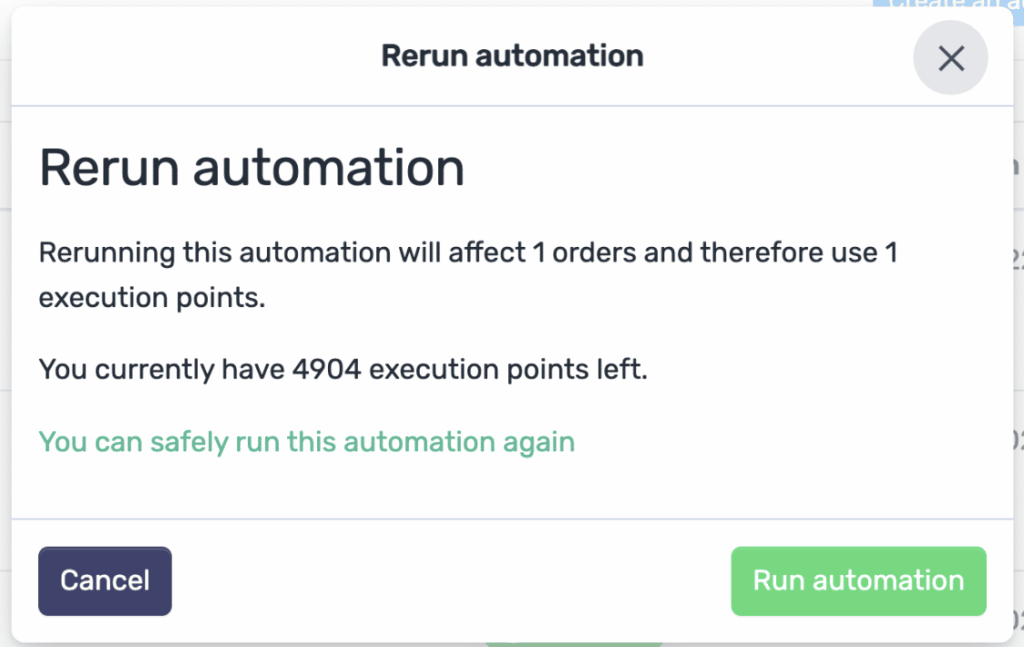
Order status should be updated inside Woo
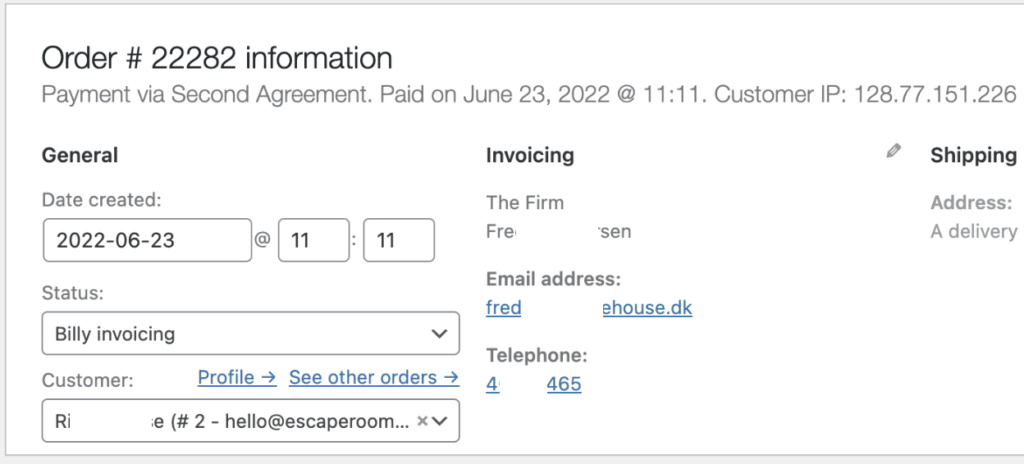
Keywords in this post
woocommerce order management
woocommerce order management plugin
woocommerce order management system
order manager woocommerce