
WooCommerce custom sending when a client orders a specific product or group of products.
So here’s an example case:
“When certain products are ordered on our website our supplier should get a message with the order so that he can directly fulfill this. – Without us touching a button.”
This is a classic automation task – tedious if not automated. We’re here to help. To ensure that you get the right data forwarded we’ve even got a custom email setup ready to ensure you’re forwarding the details your supplier needs.
How to set up Automation.app
1) Adding product data to Automations drop down selector
Make sure to set up this step for the dropdown with products to appear
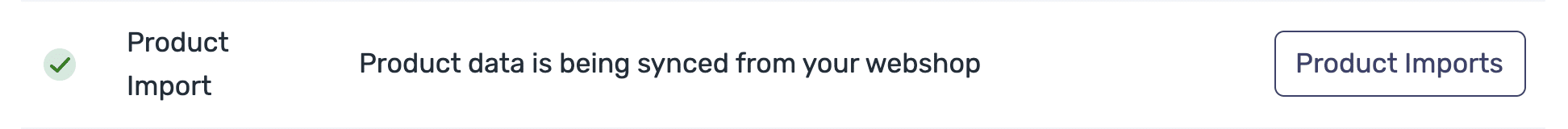
2) Product select dropdown
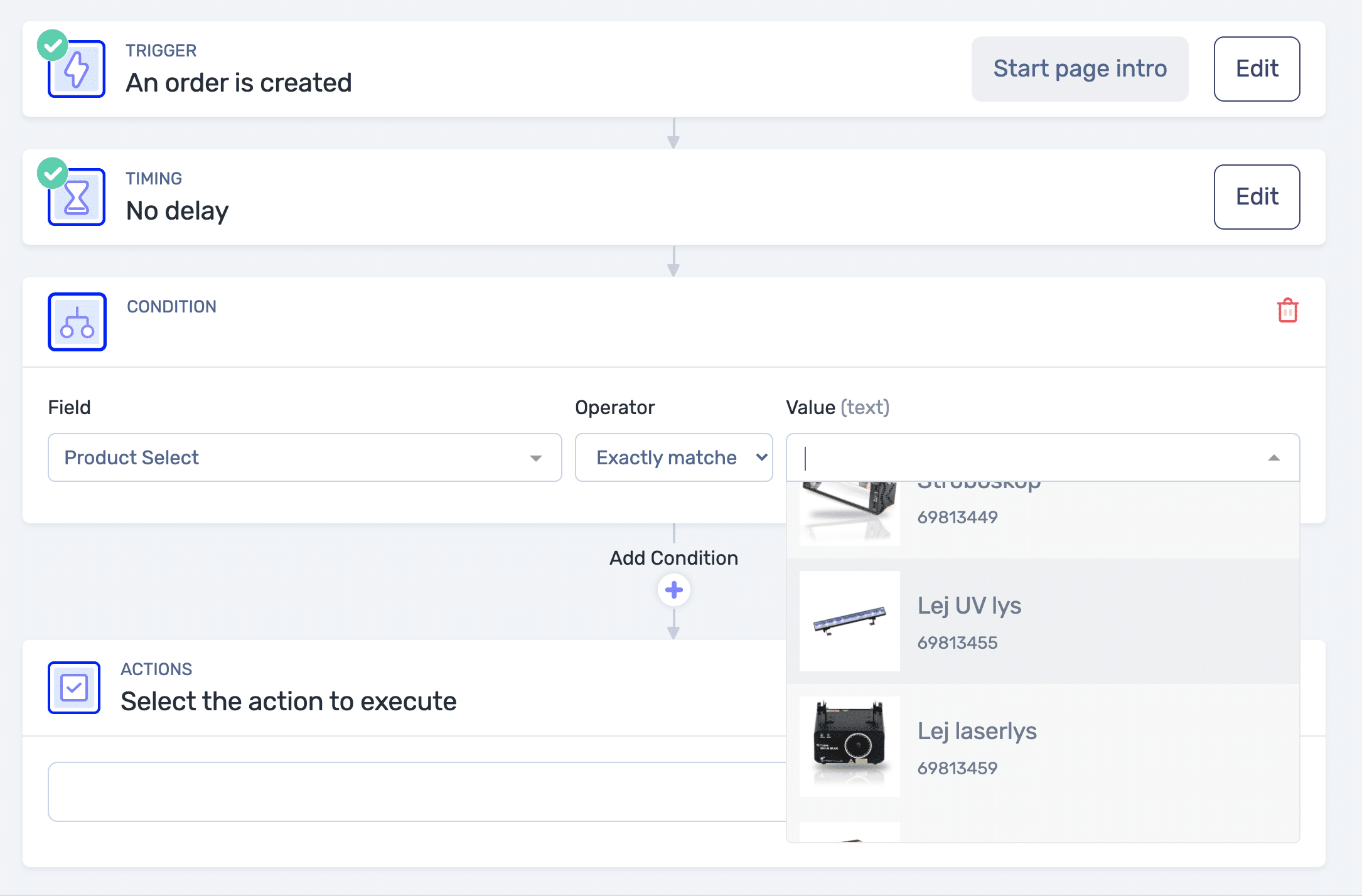
3) Sending based on the products ordered (if several products should send email – select the “or” condition)
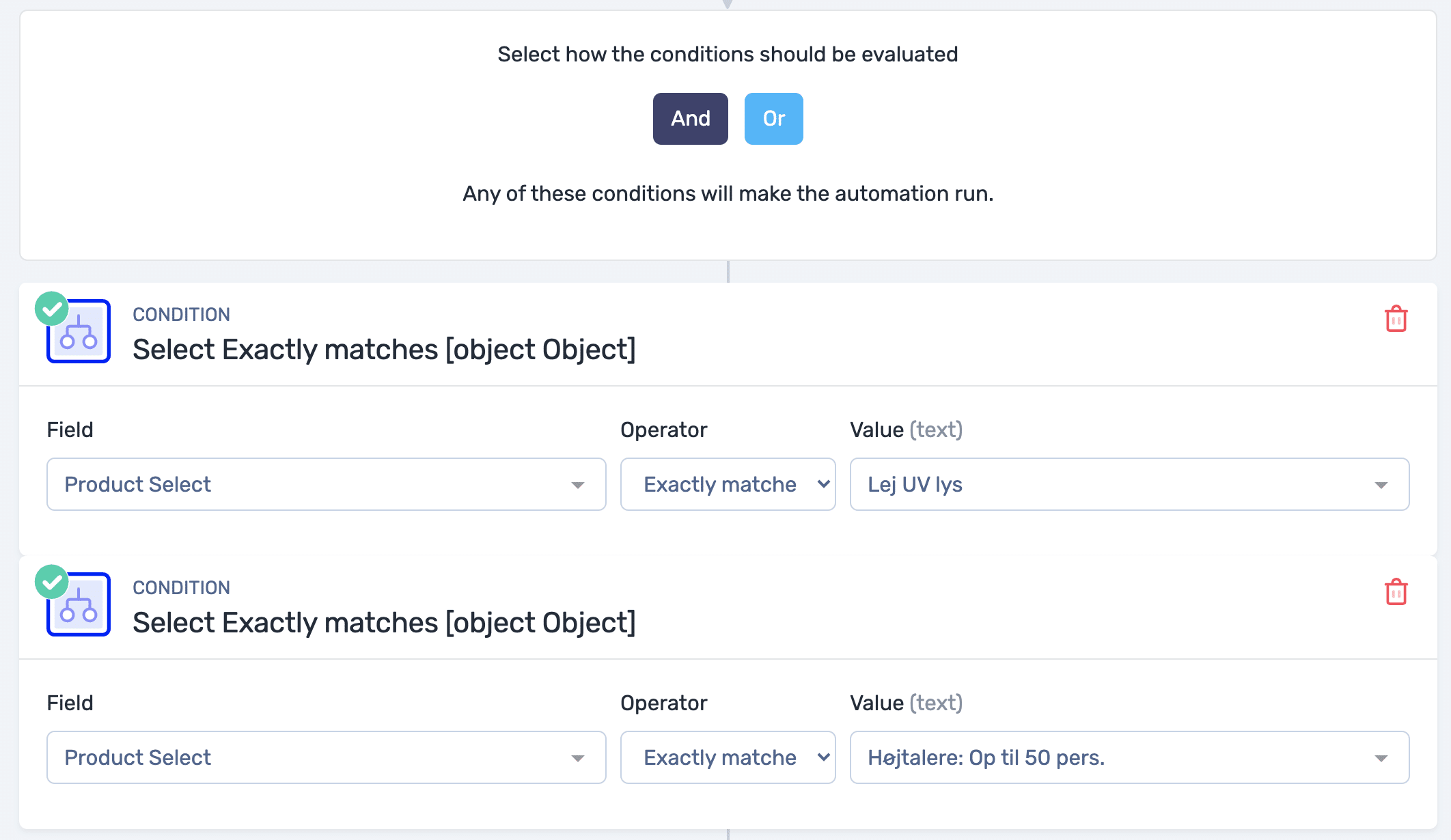
4) Email for the supplier
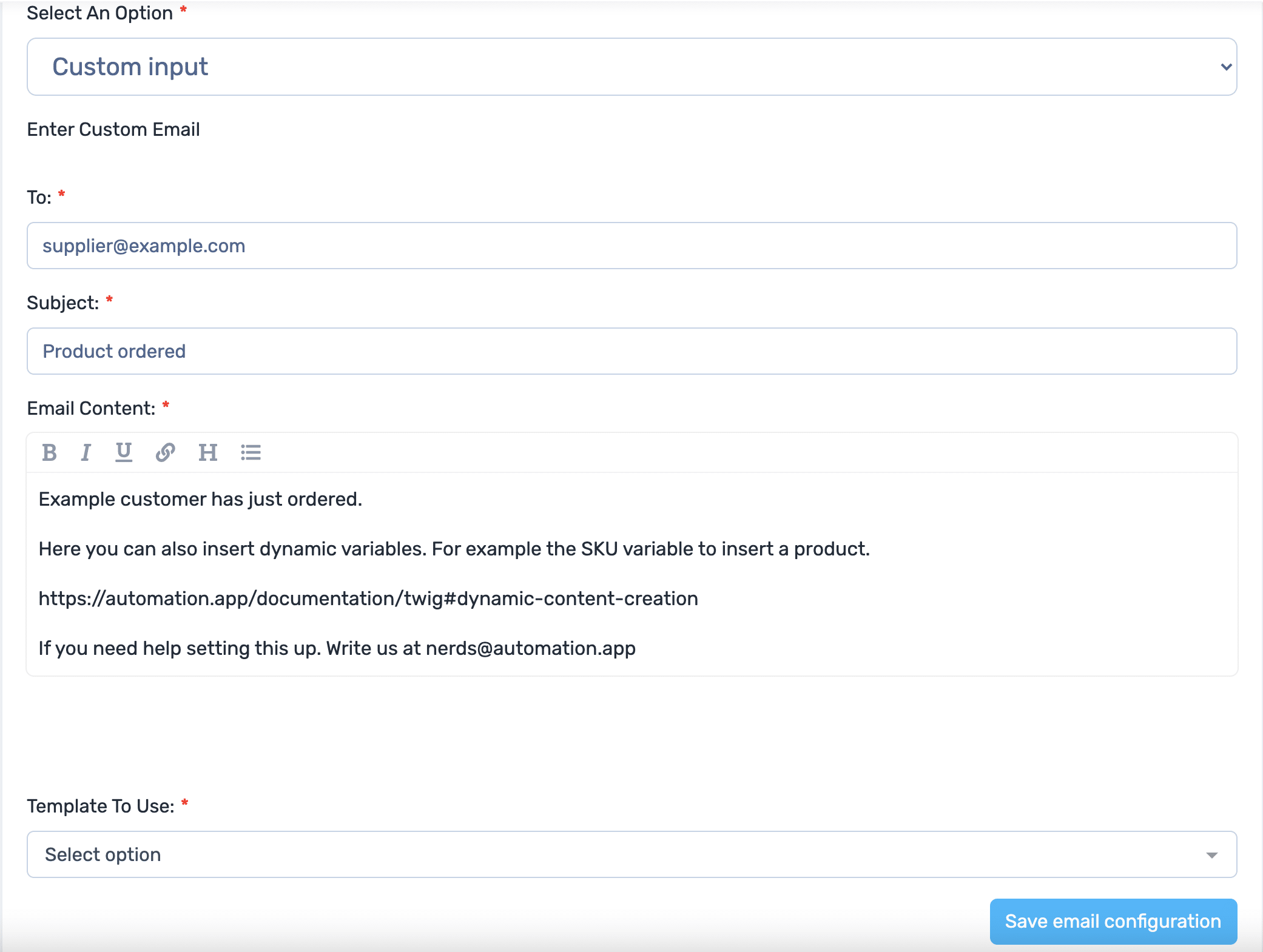
To use variables – really, don’t hesitate to send us an email. We’ll gladly set it up for you 🙂 [email protected].
Just send us the details: email for the account and details on what you need in the email.
Content example text in email:
A customer has just ordered.
Here you can also insert dynamic variables. For example the SKU variable to insert a product.
https://automation.app/documentation/twig#dynamic-content-creation
If you need help setting this up. Write us at [email protected]