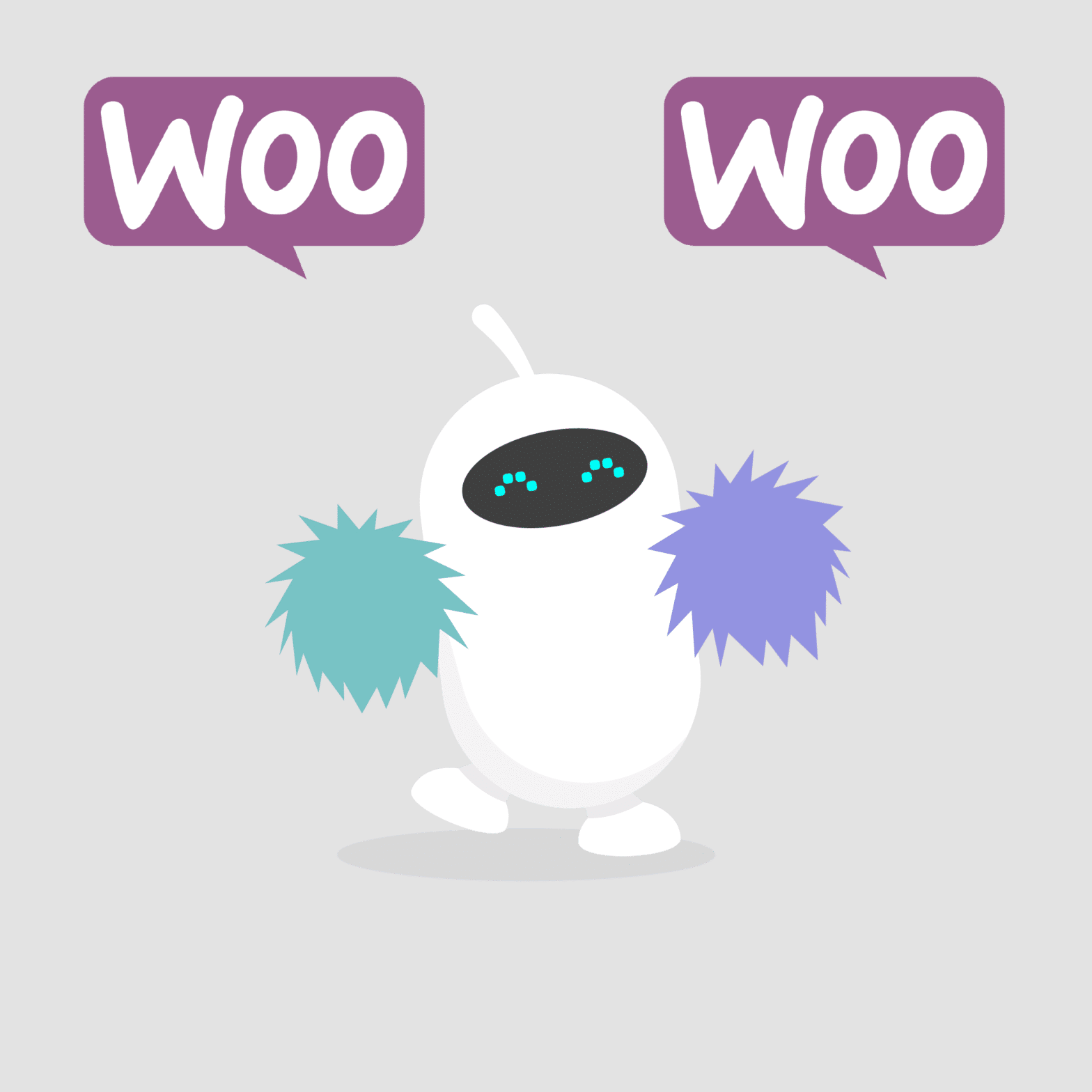
Running WordPress shops on WooCommerce lets you do, technically, almost anything. The open source means lots of software has been written for WordPress. Therefore there are many ways to run a WooCommerce with multiple stores. Automation.app can help you in a lot of specific situations when you run into trouble with the multiple shops handling of post purchase overview and following up.
First let’s look at some general types of multi stores that can run on WooCommerce.
Types of Ecommerce multi stores
Category and brand based multi stores
Geolocation based multi store
Split testing with multi store e-commerce
Affiliate multi e-commerce store
Manage Multiple WooCommerce shops with Automation.app
There are many good reasons for multiple shops on WooCommerce: Languages, currencies, branding, testing and much more, can be reasons for two (or more) WooCommerce shops within one company. Automation.app is designed to run your business(es) – the way you like to, we offer the option of adding a separate WooCommerce management setup to the shops – focusing on multi shop order management and automation of processes.
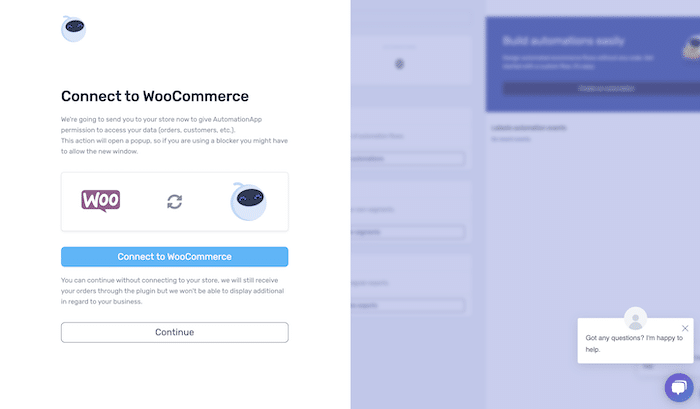
WooCommerce Multi Store on Automation.app with WordPress Multi Store Plugin
A WordPress multi store plugin is offered free to download from WordPress. The plugin connects with WooCommerce and automatically starts synchronising the orders to Automation.app. This feature is offered for free for with our free plan – so you can handle orders from WooCommerce in Automation.app. In Automation.app you can also set up segments of users or orders from the data loaded through the WooCommerce plugin.
With creation of customised overviews, combined with several user levels in the Automation.app team/user management allows you to make individual overviews for each user, shop, manager or whoever needs a customised overview.
Benefits of Automation.app multi store plugin
Automation.app plugin connects your data, but the plugin will not directly effect your WooCommerce or WordPress. That means you’ll experience faster load times for users when using our solution for the backend operations as the server will have less load. Also the experience and data is optimised for fast load in automation.app. Delivering a much faster experience than the usual WooCommerce backend.
WooCommerce multi store plugin free download from WordPress
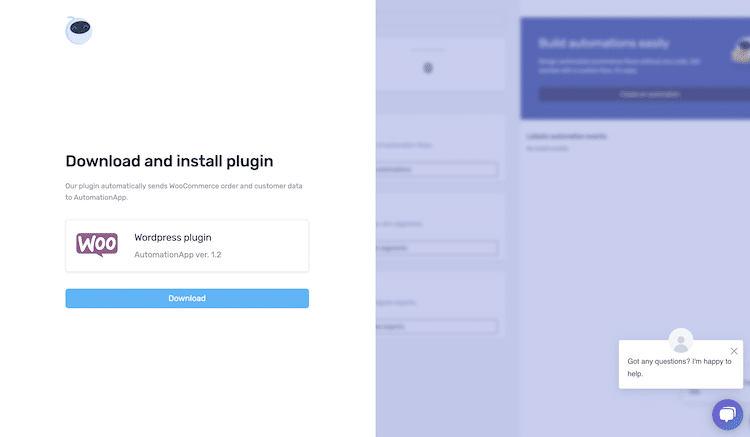
How the actual store setup works in WooCommerce
As clever as Automation.app might seem, it’s still just software. There are limits. For example, you can’t create WooCommerce shops from Automation.app. This happens by setting up your WordPress/WooCommerce shops. When that’s done, you simply connect as many stores as you like to Automation.app.
WooCommerce multiple store locations
If you’re looking to set up different addresses for your separate shop locations, we recommend that you look into the options for the checkout. Simply add a shop selector on the checkout in WooCommerce (for example use custom checkout fields plugin from WooCommerce) – from there you’ll be able to do almost anything with regards to shop locations / store locations.
Automation.app multi store ecommerce
Ensure orders can still be managed effectively even when running a number of different ecommerce shops. With the Automation.app multi store ecommerce platform you can handle orders from a large number of shops in one dashboard with an automation rule builder and customer segmentation.
Why you need to try Automation.app for multi store ecommerce order handling
Integration takes minutes for CMS platforms with plugin
Automation.app is free to try
Simple order management from common backend
Integrate several multiple shops and storefronts into one common backend
Knowledge for E-commerce multi store
When to use Automation.app multi store ecommerce solution
You can use Automation.app multi store for e-commerce on your current shops or when building new ecommerce shops. Integrate with our simple integration plugins or use API to connect data to and from your shops to the multi store integration platform that is provided by Automation.app.
How does multi store ecommerce work
The order data is transferred to Automation.app after a customer makes a purchase. Product data is already known inside Automation.app, the order can now be managed from Automation.app, no matter which shop the data is coming from. When you update the status and data for the order in Automation.app, the data can be returned to the shop.
What is handled in the multi store ecommerce platform
Handle multi store order data, customers information, products and categories in one place – and create automations for the shops. With Automation.app you have a multi store ecommerce platform built with synchronization in mind.
Usage examples for multi store integrations
WooCommerce two stores or more
With this brief guide to Managing Multiple WooCommerce Stores we will let you know how to use Automation.app to create the best WooCommerce multi store store with minimum requirements for plugins and no hacks. Automation.app lets you synchronise orders from 2 or more stores to a single application where you can automate handling and keep track of customers and build segments for marketing and communication.
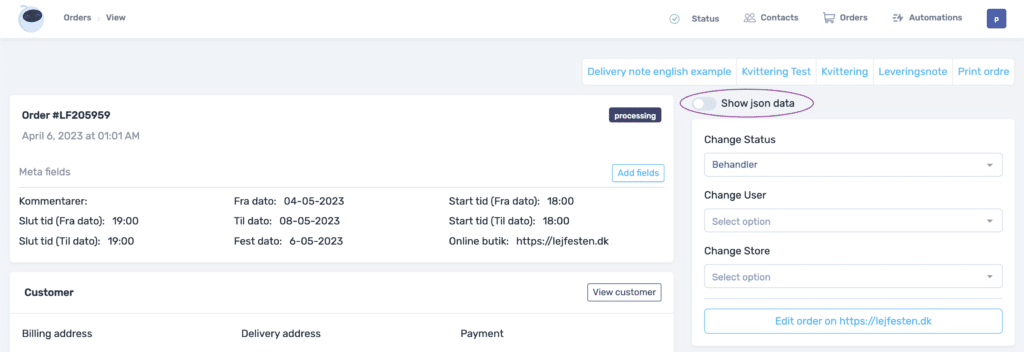
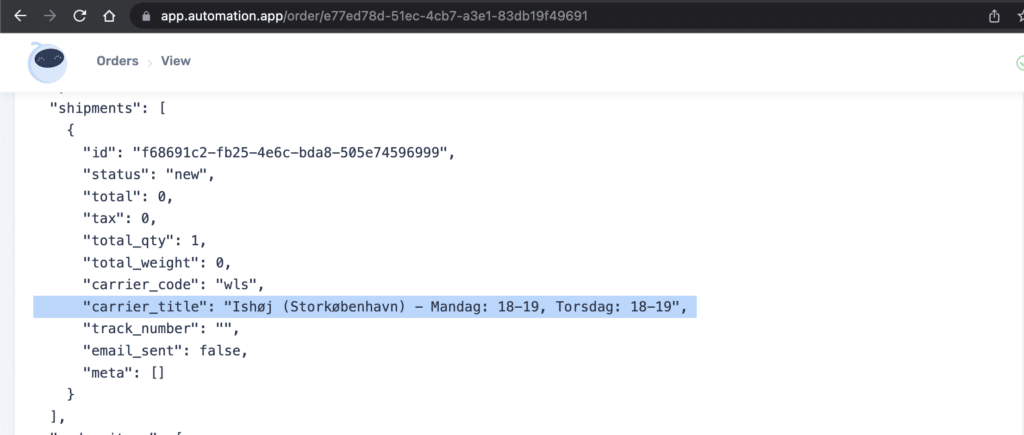
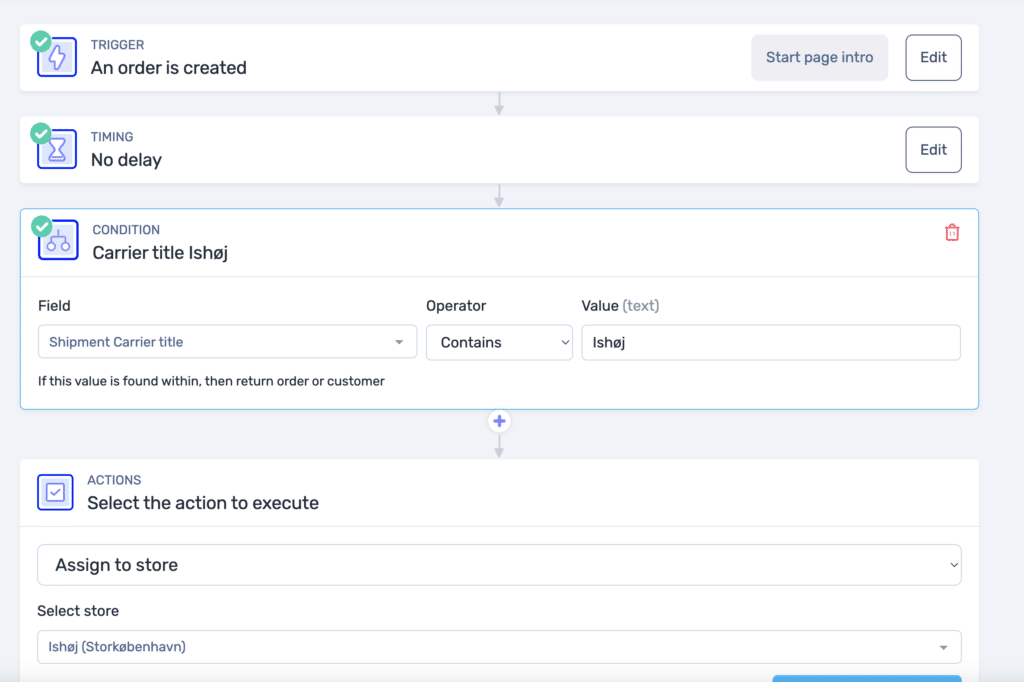
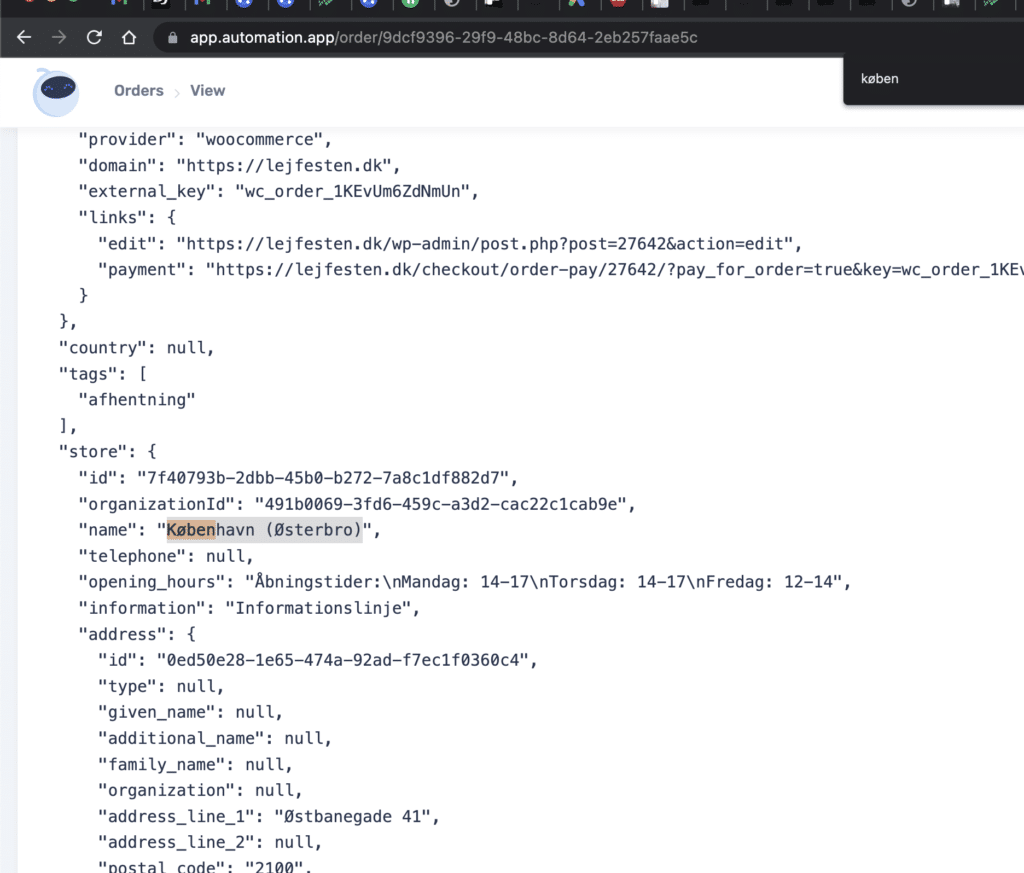
Read about related topics
Multiple WooCommerce Shop Pages
Keywords for this post:
Woo multistore
WooCommerce multi shop
WooCommerce multistore plugin / WooCommerce multi store plugin
WooCommerce multi store plugin free download
WordPress multi store plugin
WooCommerce multiple store locations
WooCommerce multiple store manager
multistore WordPress
WordPress multi store
WooCommerce multistore
WooCommerce multi currency store