
How do I customize my WooCommerce email templates?
WooCommerce Email Customizer with Automation.app
Create your emails with the combination of a WooCommerce Email Customizer templates and dynamic value inserts. WooCommerce Email Customizer in Automation.app allows you to have more control over your emails.
Email template builder
Templating functions works with simple layouts & design options – allowing you to customize your own WooCommerce email templates with any template style. WooCommerce Email Customizer is available with installing the WooCommerce plugin and running your order workflow through Automation.app.
The WooCommerce email templates are customized perfectly to match your business with a few simple selections. We’ve simplified email building to avoid the traps of drag and drop. In the email designer, you’ll spend only a few minutes before you’re ready to send out perfect WooCommerce email to your customers.
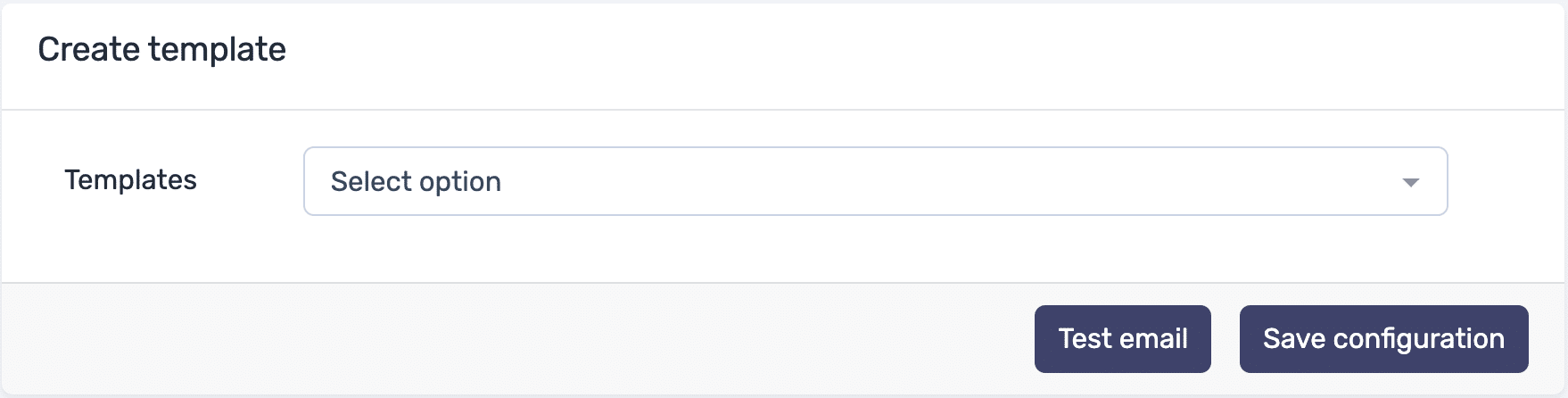
When to use WooCommerce email customizer from Automation.app
The WooCommerce Email solution can be used for all types of order emails, including the new order, processing order, completed order, order status, failed order, new account order notification emails and any transactional emails . Also WooCommerce settings emails or internal processes can be customized in Automation.app. The WooCommerce Email template solution has email marketing features including test emails, automation features and with the email customizer you’ll quickly be sending WooCommerce email without editing your core WooCommerce setup.
Transactional emails
With custom transactional emails, you’re providing a tailored experience for your customers. Allowing WooCommerce to stand in the background and letting customers
Include all the data in the WooCommerce email with Automation.app
Automation.app gets all data from the order and Automation.app allows you to insert all woocommerce order data including customer notes, meta fields, coupon codes, custom order data and all order details that are relevant. The best thing, you don’t have to be a developer, the email templates and the email customizer are easy to use. Your customers will recieve woocommerce emails in no time with Automation.app
How Automation.app WooCommerce email templates works
How do I change my email template in WooCommerce?
- Integrate WooCommerce with Automation.app
- Create WooCommerce email templates in Automation.app
- Using the email customizer
- Disabling WooCommerce Email in WooCommerce
Customise WooCommerce emails:
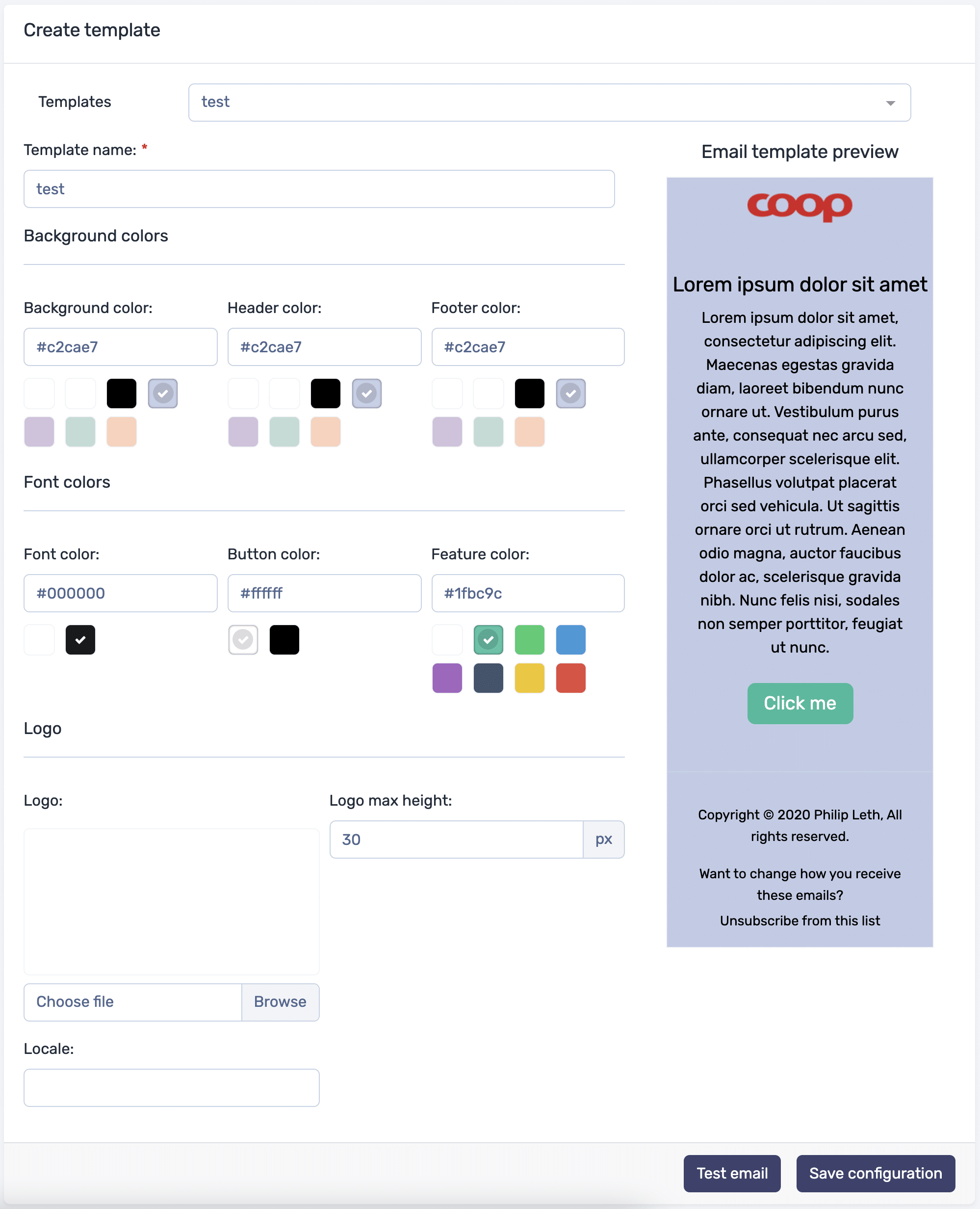
Pre-defined email templates for follow up emails with WooCommerce
Take the next step with the email templates and the email customizer. Enjoy the pre-configured woocommerce emails for engaging customers. These customer emails are taking the next step from the transactional emails to customizing your woocommerce shop experience and deliver automated relevant follow ups. The email designs are made to make every email feel as if store owners have hand crafted the user experience for each customer.
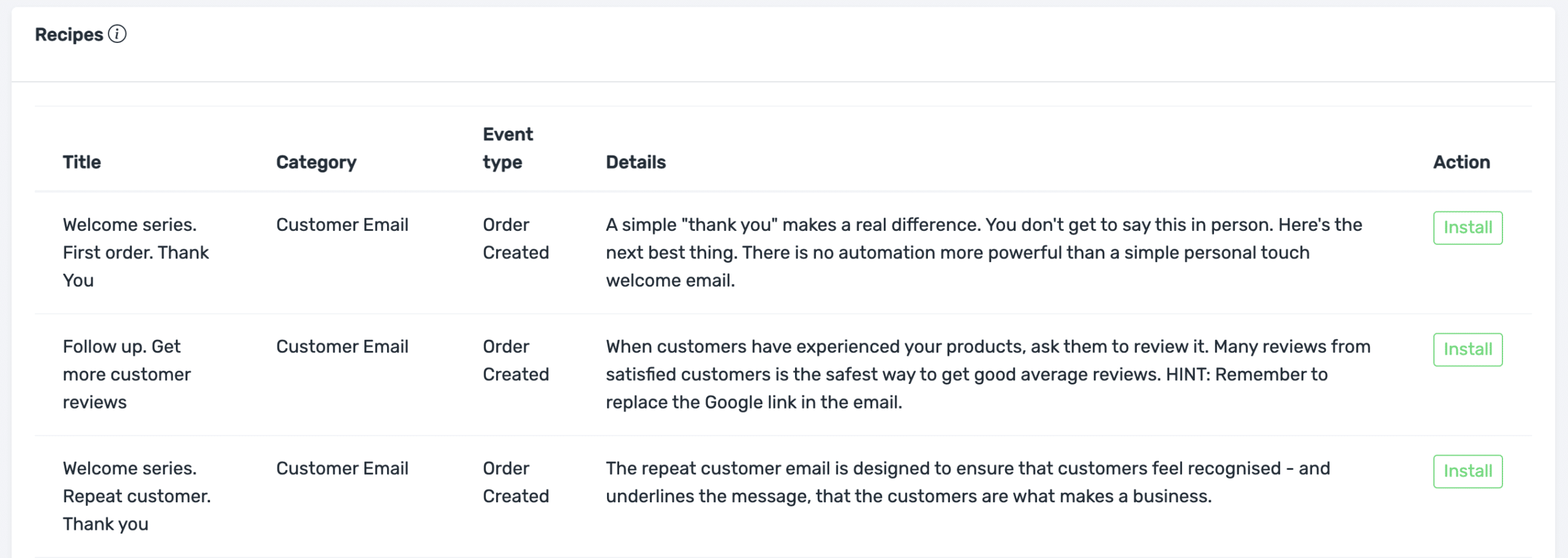
Not just another transactional WooCommerce order email
Your transactional email templates in WooCommerce can easily be set up with the same structure. But with automation.app you can enjoy the conditional features to make transactional emails personal and not just like another order email.
For example you might want to change the headline in the transactional email depending wether it’s the first order from the customer. So in the email customizer, you’d have two emails, one with a headline related to first time buyers and one for repeat customers. Maybe even creating a completely custom email for the repeat customers. Emails is about representing your business to your customers. The transactional email templates are an easy way to adding something personalized from the store owner for example.
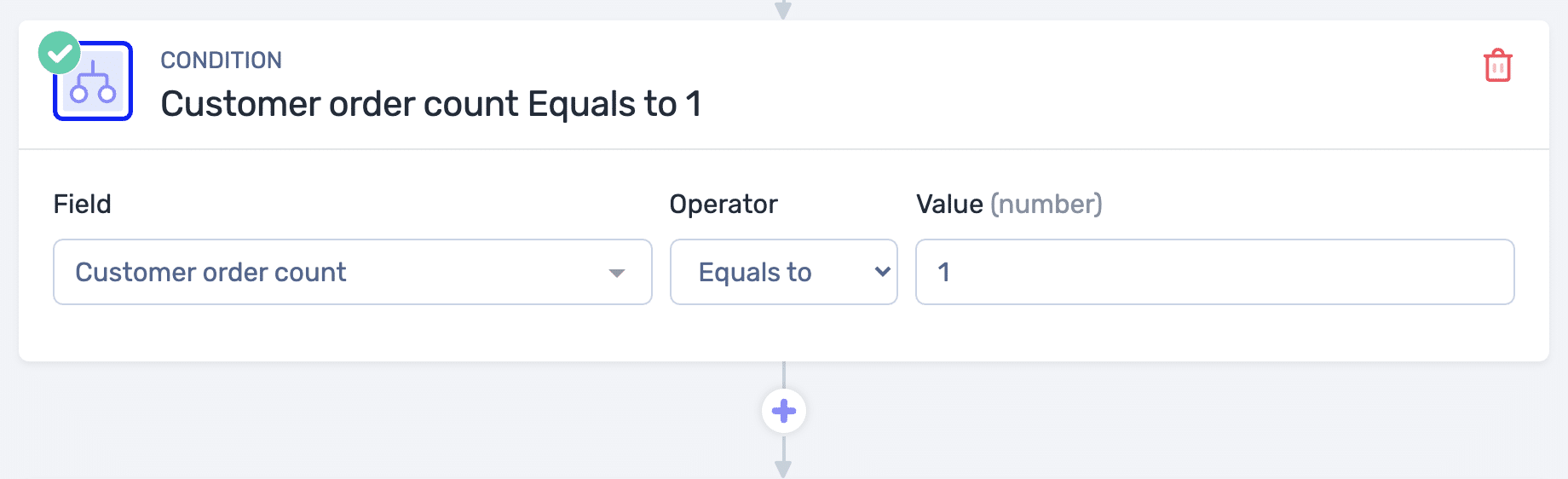
Mobile email first
Mobile and the complexity of the hundreds of different browsers are “Why you should never rely on drag and drop”. We’ve made email customizer simple and efficient. There is no drag and drop and the WooCommerce email settings are kept simple. There is no complex theme folder or wp content plugins. The WooCommerce settings are ignored and the template files have no effect. Why, you may ask. Well, email is actually really simple to make well – as long as we keep it simple. This is not limiting your options in Automation.app. Our development team is ready to customize your woocommerce emails using the years of skill we have in crafting perfect emails.
WooCommerce Emails that are easy to maintain and create high open rates
The email templates we build and maintain are simpler than most other you find. There is a reason for this. Every single of hundreds of experiments show that emails get read on mobile very often – and customers find the desktop layouts hard to read and confusing. The standardised emails sent from Automation.app will work better than anything else. Period. We have multiple partners with +15 years of experience producing e-commerce results. Sending more than 10.000 daily emails from our own businesses. We offer the best in class. Even if you might think “I want to include more info” – don’t. Send another email. Users only feel spammed, when the content is not relevant. Produce many relevant transactional emails with order status, a great new order email, something like a “take a look” or “let us know” email, an email with reminding about order details or new account we created for you. Or even send out a delayed. We got this order note with your email. Also create an internal customer note to remind yourselves in the business about the requests from the clients.
Customizing your WooCommerce templates
You can keep updating the WooCommerce transactional mails inside WooCommerce and produce emails inside WooCommerce. But we can’t say that it makes much sense. WooCommerce and your website is running on a web server. We run an email server to send your emails. The difference you might ask. Well, try going for a hike in the mountains in a pair of flip flops. You’ll get there – but not always. Web servers are no good at handling emails and WooCommerce will not allow you to condition content based on user patterns. Automation.app is running everything your ecommerce business needs at the core. As a store owner we can almost guarantee that emails using Automation.app are reaching customers more often and creating much better feedback.