
Zapier is an epic tool, even inspiring the team at Automation.app in the way we’ve set up the automation builder. Even when Zapier and Automation.app have some similar features, the products couldn’t be more different.
We offer a webhook-based solution that sends your data to Zapier. From Zapier you’re able to forward the data to any application in the repository.
See what applications you can export data to with this integration solution.
For example you can integrate with Mailchimp, Insightly, ActiveCampaign and 3000+ other popular applications.
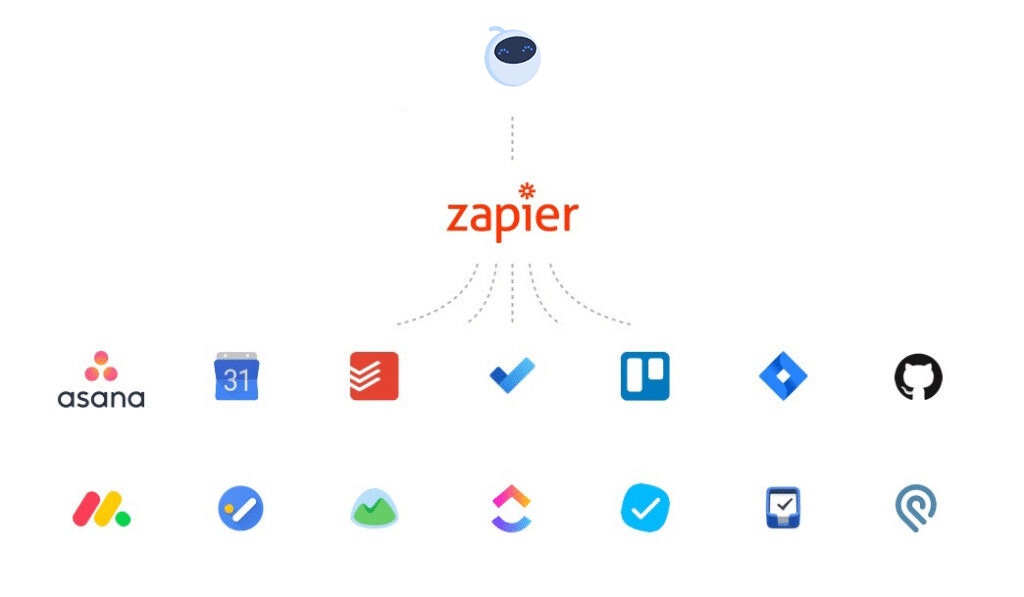
Step 1. Integrate with any application – the webhook guide for automation.app
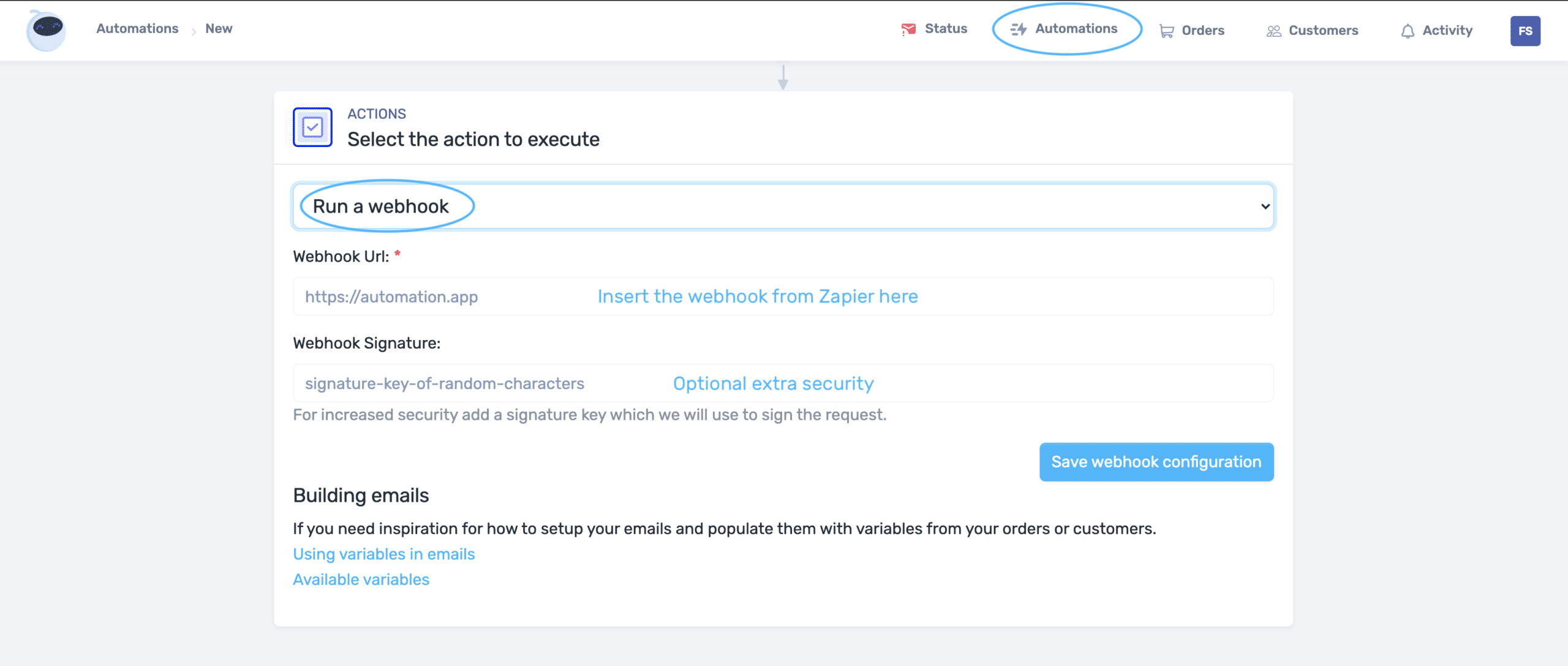
Step 2. Setup Webhook event in Zapier
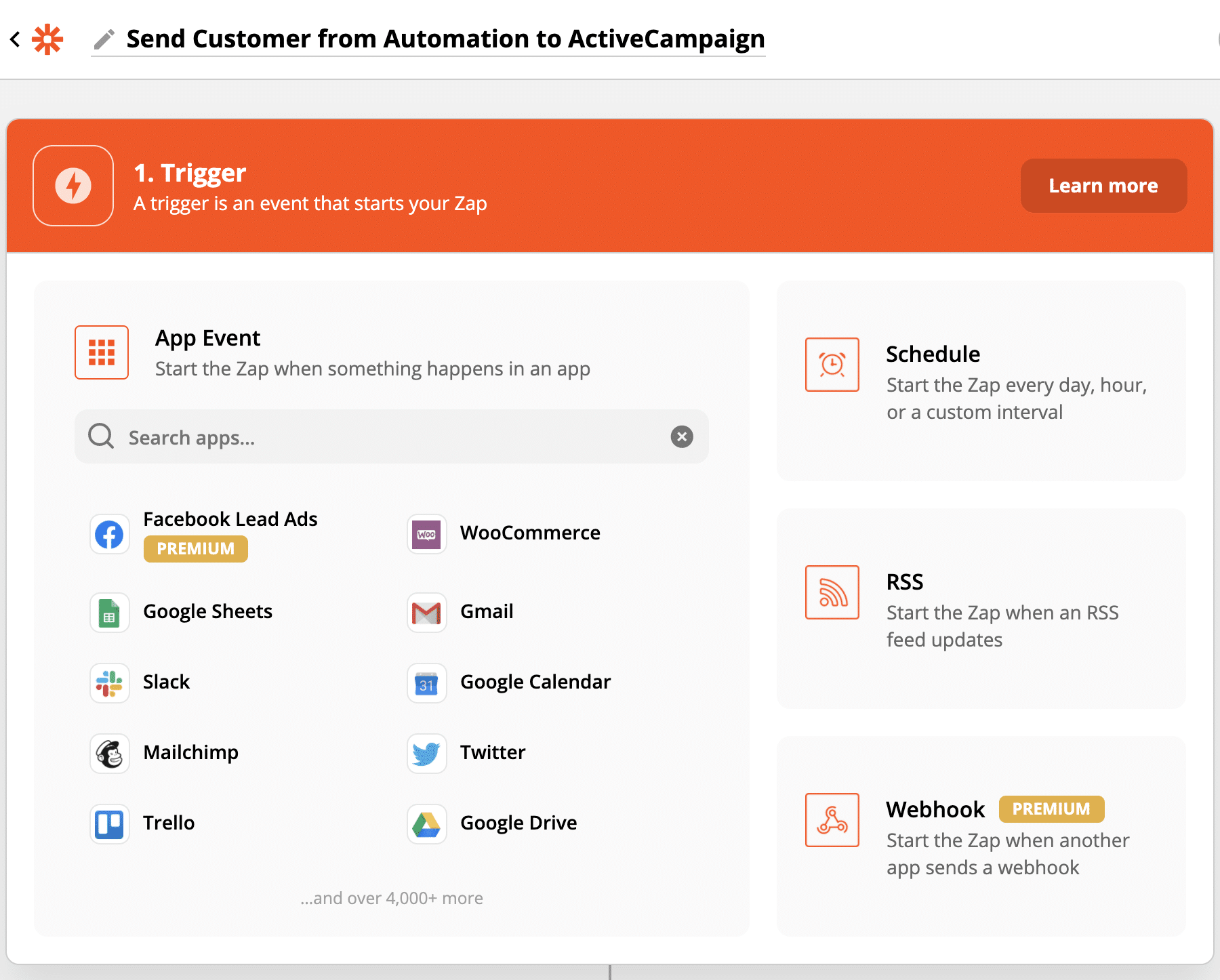
Step 3. Copy the webhook from Zapier and insert it in Automation.app
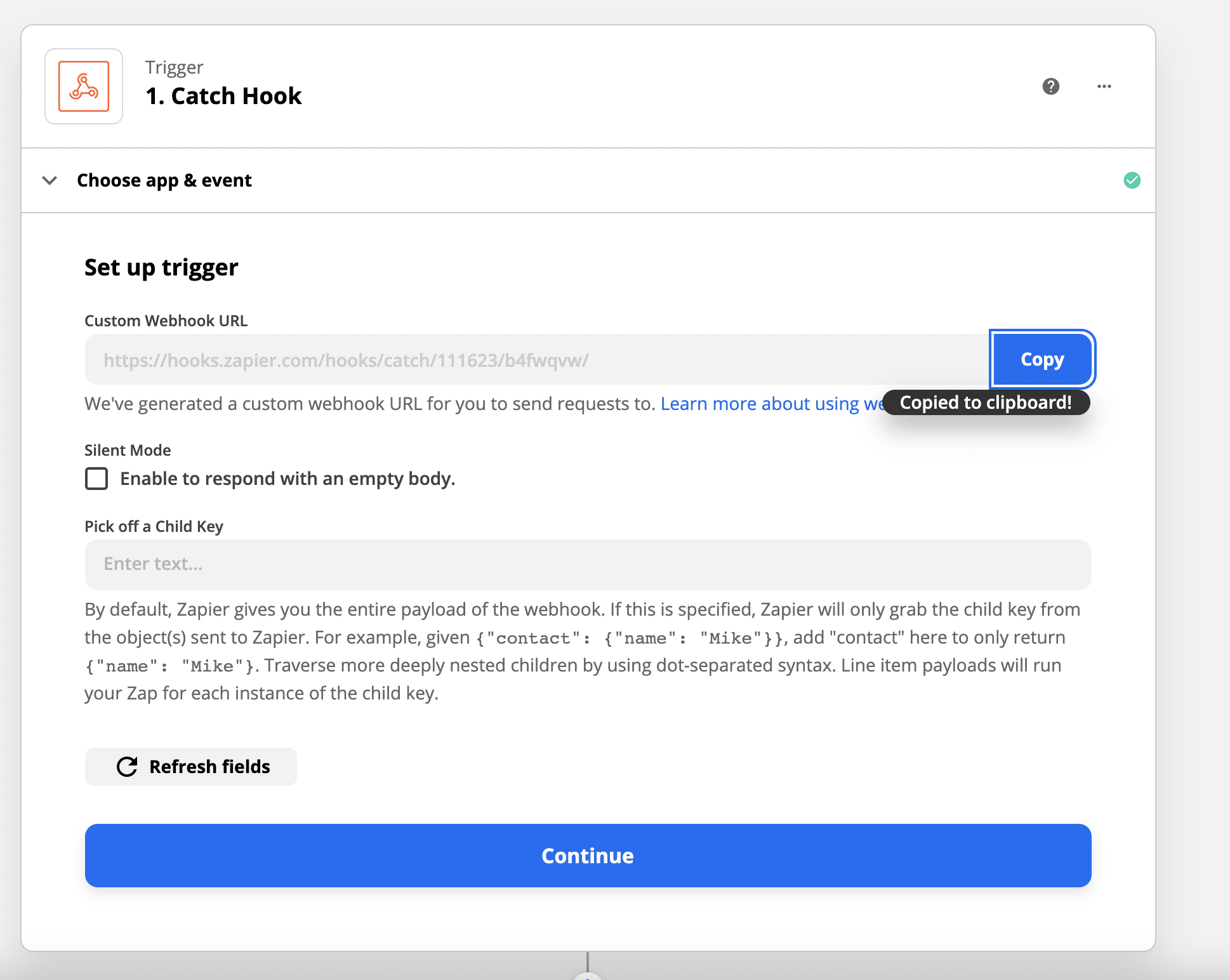
How it works – the setup process in short
- Setup the Automation.app Triggers and Conditions.
- Select the “Run a webhook” in Actions.
- Webhook url insert in Automation.app – as in step 1.
- Define where to send the data inside Zapier.
In Automation.app you configure the requirements to send the data – when the automation should send. In Zapier you define where it sends to.